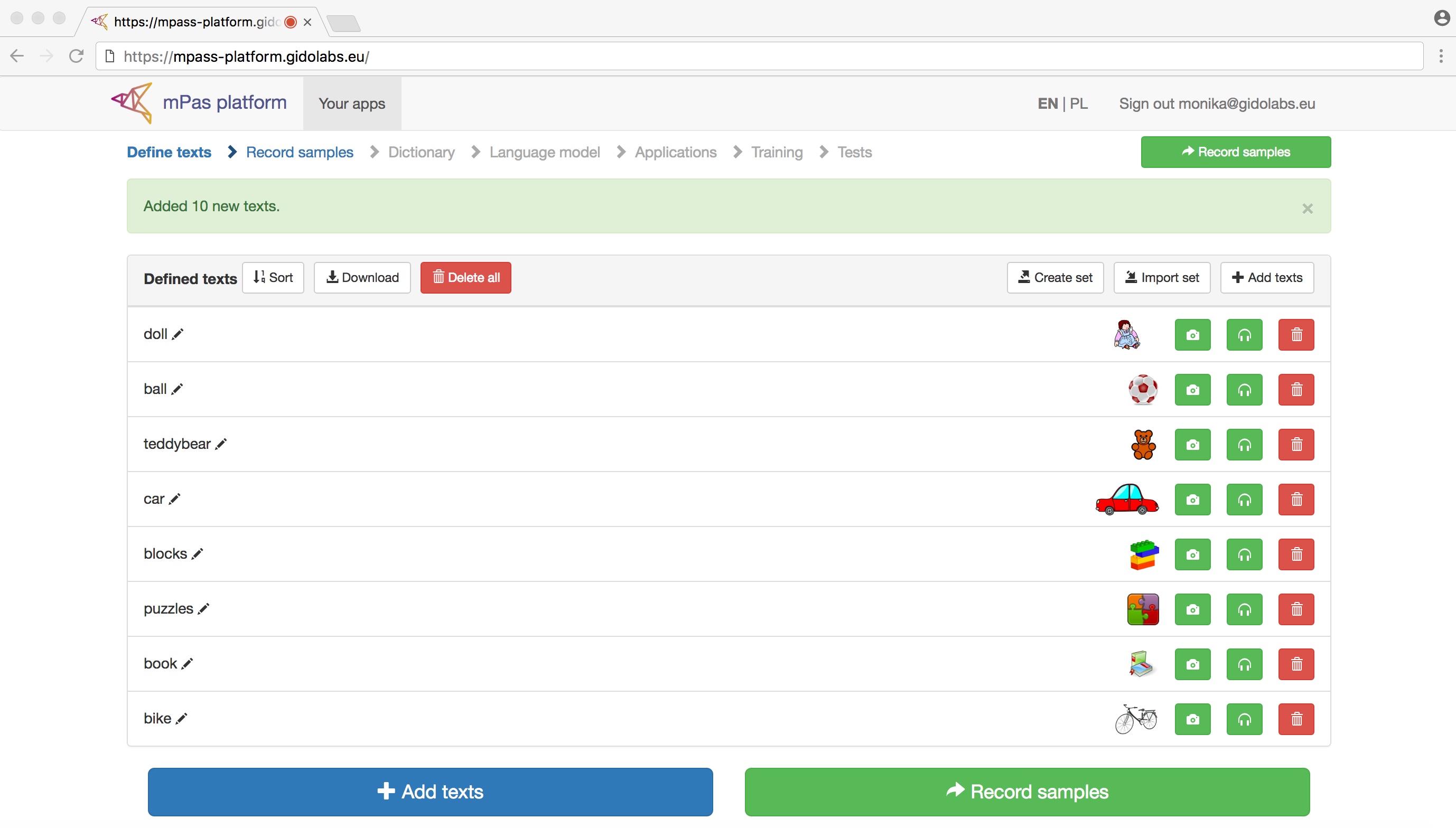mPASS online platform
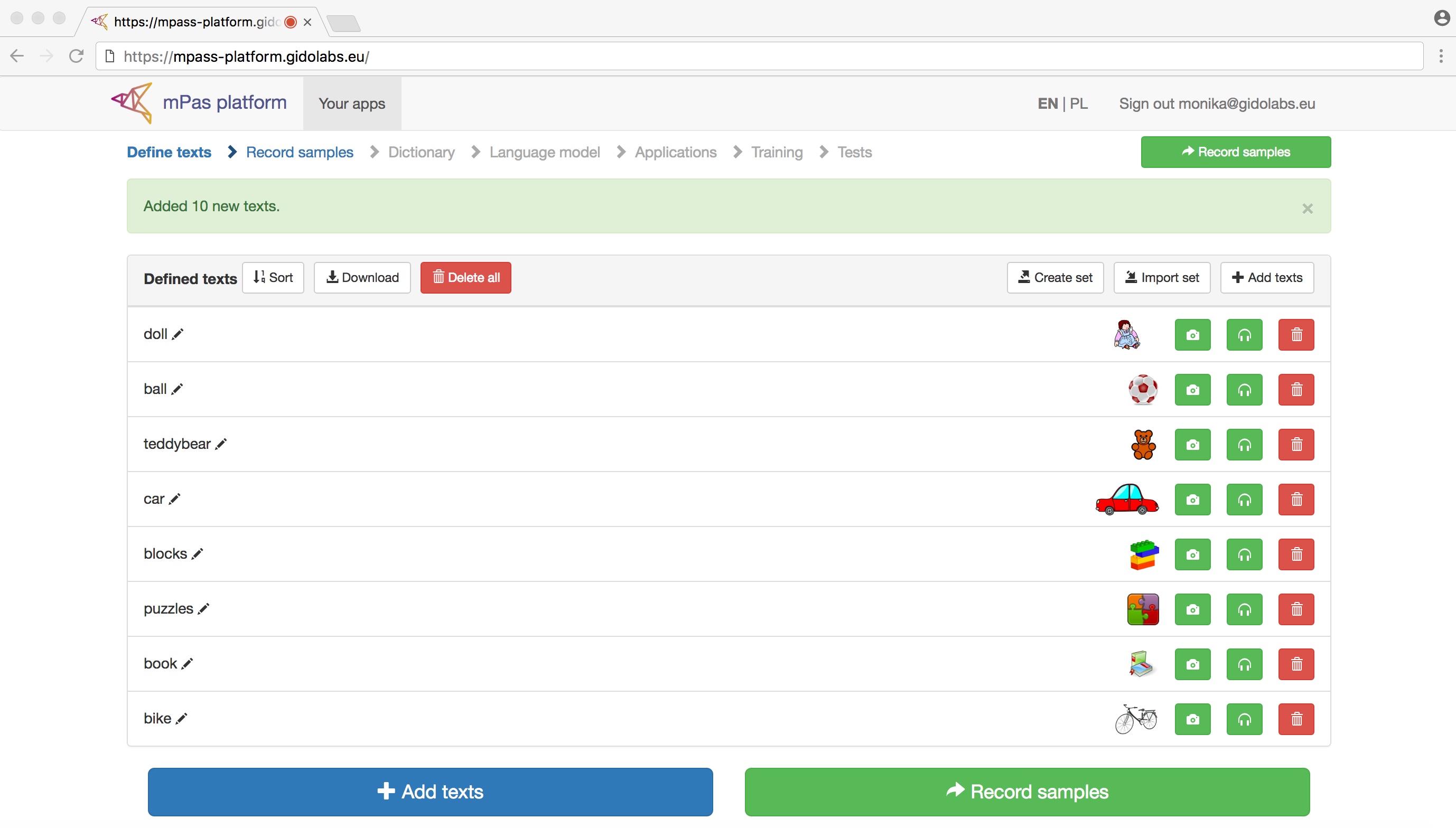
mPASS online platform is a web-based application developed by Gido Labs (you can access it at mpass-platform.gidolabs.eu). It allows to create individual, personalized speech recognition systems by people with speech disorders. They can be later on used with dedicated mobile applications.
mPASS platform guides the user through the process of building the automatic speech recognition system (ASR). It can be completed in few simple steps, by following easy on-screen instructions:
-
1. Create application profile - a profile is related to vocabulary and context in which speech recognition is to be used. There can be different profiles created for different contexts, e.g. for the recognition of commands, phrases useful during a doctor's visit or phrases related to dictating SMS-es and e-mails. A profile can also be created for the recognition of free speech (not limited to any particular vocabulary).
-
2. Specify vocabulary and context for a profile - create a set of texts containing your favourite vocabulary and phrases that your mPASS system should recognize. For complex systems, targeting free speech recognition, special texts are already available in the mPASS platform and can be loaded automatically.
-
3. Record the texts created in step 2 - each phrase/word should be repeated min. 3 times, mPASS platform will guide you through the process. You can take breaks, whenever necessary! - just pause and resume later on.
-
4. Create dictionary — a list of words your system is able to recognize. For small systems, this can be done automatically. You can also download existing dictionary for a given language.
-
5. Create language model — it defines sentences (constructed from dictionary words) that can be recognized by the system. Each such structure is represented by a single “grammar” rule in our system. You can easily add your rules or generate the model automatically for simple systems.
-
6. Select applications — configure mobile applications that will use this speech recognition profile
-
7. Train the speech recognizer — this is done automatically, the process can take a while in case of complex systems
-
8. Verify and test your system — in case the recognition accuracy is too low you can go back and record more samples — this will help to improve.
-
9. Download trained models from your mobile app and start using mPASS — your pass to speaking:)